Improper desk set up is a very common cause of neck and shoulder problems. If you are working from a laptop or your screen is too low it’s only a matter of time before your neck or shoulders start to complain.
Whether your are sitting at a desk or using a sit-stand workstation, a monitor stand is usually needed to raise your screen to eye level.
If the screen is too high or too low this will place your upper quarter into a compensated position and increase the stress on your neck, shoulders, and arms.
Usually this will cause the head to draw forward from the shoulders.

For every inch the head moves forward the muscles of the neck the muscles of the head and shoulders must work 10 times harder. The increased strain of these muscles is a common cause of the development of muscle pain in the neck and shoulders. One muscle that is commonly affected is the upper trapezius. As you can see from the image below, this can cause local neck pain but will also commonly also refer pain into the head causing headache.

Use a monitor stand to raise your monitor. If you don’t have a monitor stand a box or pile of books will do.
As a rule of thumb, the centre to top of the monitor should be at eye level. This will likely vary depending on the type of computer work you are doing e.g. scrolling browsers, design work or writing documents. Experiment until you find what works best for you.

The human spine naturally forms an S-shape, with the spine curving forwards at the lower back, outwards at the middle back and forwards
again at the neck.

However, when we sit, especially unsupported, most of us have a tendency to slump, which reverses the natural curve of the lower back and exagerates the curves of the neck.
This sitting position not only places more strain on the lower back but also changes the posture of the neck and shoulders and can cause or exacerbate neck and shoulder pains.
Lumbar rolls help to preserve the natural curve of the spine and upper quarter posture thereby reducing the stress on the neck and shoulders.

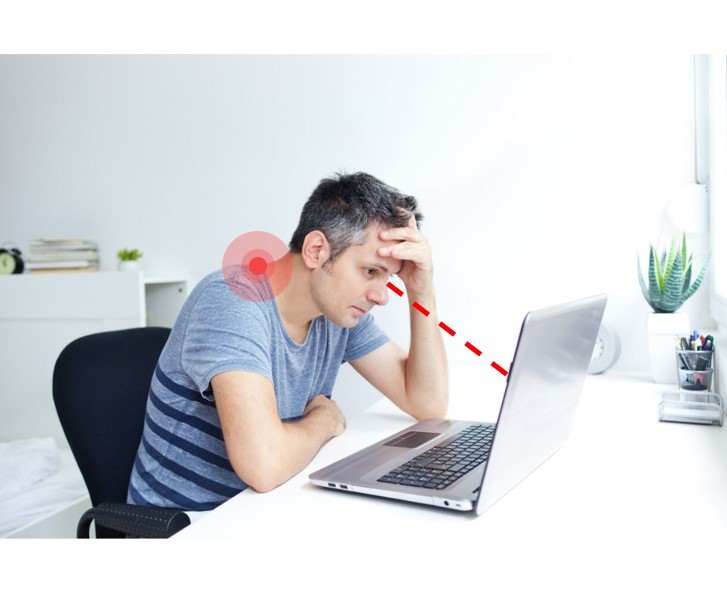
If you are using a laptop on a regular basis a separate keyboard is a must.
With laptop work you cannot have both the screen and keyboard in the right position at the same time. If the screen is at eye level, you will have to hike the shoulders to bring your arms to the keyboard. If you put the keyboard at the right level, you will be cranking your neck to look down.
Place your laptop on a monitor stand so the screen is at eye level and use your seperate keyboard at elbow height, or slightly below. This will minimise the stress on the neck, shoulders and arms. If you don’t want to contend with more wires, wireless keyboards are also available.
Place your mouse towards edge of your desk to avoid overstretching.
For wrist, elbow and shoulder problems, a vertical ergonomic mouse is a good option as it places the upper arm and hand in a more neutral positon reducing the strain on the muscles and joints.

This page was written by Steffen Toates. Steffen is a chiropractor at Dynamic Health Chiropractic in Jersey, Channel Islands. For more information about Steffen click here.
© 2025 Dynamic Health. Powered by Oncord
Leave a Comment